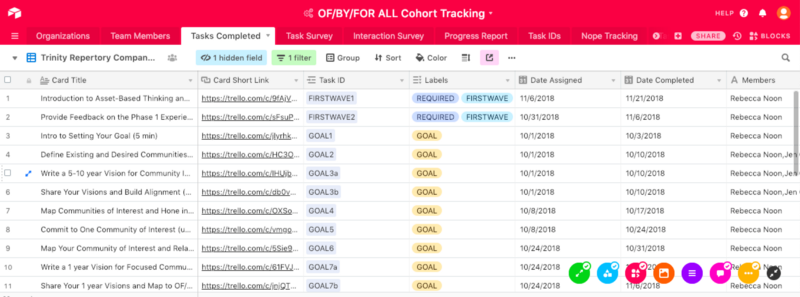Under the Hood: How We're Prototyping the OF/BY/FOR ALL Change Network
OF/BY/FOR ALL is an initiative which seeks to help organizations become more of, by, and for their communities. Through this program, we’re building a Change Network — a training program to help organizations take concrete action to involve new communities in their work. In my role as the technologist on our team, I’m focusing on building tools to support training and community building in the Change Network.
Our goal is to provide tools to help organizations set goals for community involvement, adopt new behaviors, and track their progress. At the same time, we also know that this kind of change is often challenging and lonely —so we also aim to also grow a supportive online community alongside the training tools. There’s an enormous opportunity to bring change makers together on their journey and create a network from which participants can learn from and lean on each other . Ideally, the Change Network encompasses both training and a supportive community.
We needed a way to test the idea of Change Network and, in October, we announced our “First Wave” — a group of 21 organizations that had partnered with us to test our content and work with the technical tools we’d use to deliver it. In prototyping the Change Network with our First Wave we wanted to learn as much as possible with this group, so we will be able to build a full-scale version of the for hundreds of organizations to join. We decided to take a “no build” approach and use off the shelf tools, sometimes creatively, so we could see what worked and didn’t before building our own.
We needed tools that:
Could deliver content. Our content is a series of “tasks” — specific things organizations can do to make change. We needed a way to draft tasks, include video and supporting materials like PDF worksheets, publish tasks, assign tasks to teams, set due dates, etc.
Would be easy to learn and use. Each organization in the First Wave has a team of 2-6 people assigned to the project, so there are about 100 individuals working toward their goals with a single community manager on our staff helping coach them along the way. The ideal tool would be easy enough to use so that participants would be thinking more about our content than trying to figure out the technology helping deliver it.
Would foster social interaction. Because we are building a support network, it was incredibly important that our tools had life behind them. We wanted to surface individuals and their work, make sure they could communicate easily, and give everyone access to our community manager. At the end of the day, we wanted to make sure that in any tool we used we could see and feel the people behind making the change.
Could be flexible and extensible. Our first time out the gate and it was clear we wouldn’t have all the answers. In whatever tool we’d select, we wanted the ability to switch gears quickly and change the architecture if necessary. We also wanted tools that could be easily extended and connected to work in a variety of situations that we both knew at the start and would discover along the way.
Would scale. We have a limited group of orgs in the First Wave, but scale was still important in two respects. First, we have a single community manager working with a hundred participants. Second, we need a tool to be usable in a variety of environments — our First Wave orgs are coming from many sectors (museums, libraries, symphonies, theaters, parks, public radio, and more) with varying levels of equipment, IT support, and restrictions. We need efficiency on both fronts, even at this prototype level of scale.
We evaluated dozens of options in the learning management, project management, workflow, and the somewhere-in-between space. We found the learning management systems didn’t have enough life behind them and many of the project management tools were not as simple as we wanted. We landed with a no-build combination of Trello + Airtable + Zoom + Slack, but the interesting part is in the details.
Trello
We use two Trello boards — one board is used by staff as a task staging area and the other board is where our First Wave cohort works on their tasks. As tasks are ready to go, we copy them from the staging board to the cohort board and assign tasks to teams. Almost all of the copying is done through Butler, which gave us the ability to automate this entire process. We also use Custom Fields, a Trello Power-Up, to add additional metadata to cards so we can assign and track organization name, date assigned, and date completed.
The OF/BY/FOR ALL First Wave Cohort board. Each organization has their own list. Tasks, in the form of Trello cards, are copied from our staging board to team lists using automated tools like Butler. Some lists, like “Cohort All” (far left) are used for cohort-wide resources including links to our tutorials and cohort directory.
Each organization has their own list on the cohort board. As our First Wave completes tasks, they move cards from their individual organization list to the shared “Ready for Review” list where our community manager, Lauren Benetua, takes a look at the work. Lauren then moves reviewed cards over to the “Celebrate- You Did It” list to signify that something has been fully completed. Once a card is moved into that list, we use Zapier to push the record— including all the data coming from Custom Fields — into Airtable.
As tasks are completed, participants move cards from their organization’s list into ready for review. Our community manager moves it to celebrate once the task is fully complete. Once a task is moved to celebrate, Zapier moves the data to Airtable.
It wasn’t always easy — we’re relying on Chrome extensions, which were not the most stable bits in our patched together universe. Overall, though, Trello ended up being an incredibly good choice for us.
Chrome extensions helped us do certain things. Trellists: Trello Lists Master, for example, was used to create the menu of lists at the top of the board. This meant we could have all orgs share the same board and, using the extension, participants could click to hide other orgs giving them a less complex view. They could also decide if they wanted to see everything. This helped simplify our administration to a single board while keeping it flexible for the cohort. That said, using Chrome extensions proved problematic — they don’t work on mobile and this particular extension crashes a lot of the time. It was great when it worked, but we wished there was an alternative in the form of a more stable cross-browser Trello Power-Up.
For the most part Trello was easy for our cohort to learn and simple to use, yet we could extend it and push data into a place where we could do more with it. When we asked First Wave teams how well Trello was working for them, they rated it a 4.5 out of 5. If there was a singular tool we put a lot of effort into, this was it—and it paid off. The cohort gave the content delivered by Trello top marks in helping move their organization forward towards becoming more fully of, by, and for their communities.
Airtable
Airtable turned out to be the swiss army knife of the prototype. It houses all data about completed tasks. We use it to sort by task or by team and we can easily keep tabs on the number of completed tasks. We are also using Airtable as the primary holder of most data on the project.
As part of the program, First Wave participants are asked for a lot of feedback, which is critical to our research and development efforts. We use Airtable to gather the feedback via fillable forms and house all of it using linked tables. Airtable has a Slack integration, so every time feedback is given by participants, our staff team gets a notification to review it.
All project data sits in Airtable including all completed Trello tasks. Airtable makes it easy for us to sort and filter by any number of data points helping us keep tabs on what’s going on.
Airtable is also used to house participant contact information. We used the share links feature to create a First Wave directory. These share links have come in handy for other uses, too, including the ability to provide each team with an archive of their completed tasks.
Simply getting the data from Trello to Airtable via Zapier opened up a world of possibilities in tracking and sharing. We have wished that Airtable’s reporting was less cumbersome, but, overall, it has offered us a lot of flexibility and much more than the other options available to us.
Zoom
We use Zoom to host weekly group calls and, for the most part, this has worked well — it’s stable, records the calls, and offers some advanced moderation tools. We’ve been surprised and impressed that almost all First Wave organizations participate in every call. The biggest drawback has been the need for a client installation as more than a few organizations had IT restrictions in place. Additionally, some organizations had older equipment without webcams — calling in was just not the same and those that did so were more likely to report feeling isolated from the group.
We use Zoom for weekly group calls among the entire cohort. It works best when we encourage everyone to use “Gallery View” so we can see and connect throughout the call. As staff, we keep track of who speaks on each call and facilitate actively to bring everyone into the conversation.
We wished that a client-less solution like appear.in would have worked for us, but with 21 organizations all calling the 12 max connections with appear.in pro would never have worked in our program.
Slack
Trello was working well for task-based communication and Zoom was handling our group calls, but about half way through our six month program, the First Wave participants started to ask for a way to communicate with each other more generally. We turned to Slack for this. We’ve launched the First Wave Slack in the past month and don’t yet fully know its impact on the experience. While we could have just added this from the start, we honored MVP even in our “no build’ mode and only deployed when it was a clear missing piece.
For the most part, this patched-together operation has worked out well for us and, having used it, we’ve got a good indication of where to go next. I’d be remiss if I didn’t mention that we decided to use the same tools in our work day to day. Using the same tools for our own work has helped us manage the program using them, too.